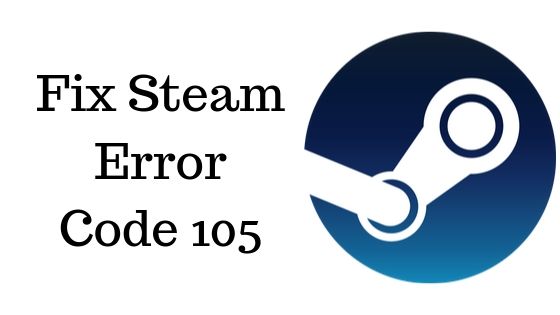Fix Steam content file locked

Steam content file locked means it can’t write an update file to the hard disk. Here are many solutions to fix this issue. Read this article to fix this issue easily. So, the most important thing is to uninstall Steam and then install it to enjoy all the local game content. Solutions to fix Steam content file locked:- Here are many solutions to fix this issue. Follow the below-given procedure: 1) Repair corrupt files:- If you use corrupt files then you get this error of Steam content file locked . So try to re-download this Steam app to fix this issue: · First of all, go to your Steam directory C:/Program Files (x86)/Steam then select a custom location for installation. · Now, navigate to the logs folder and launch txt . · Scroll down the text file and find the recent issues. The err...